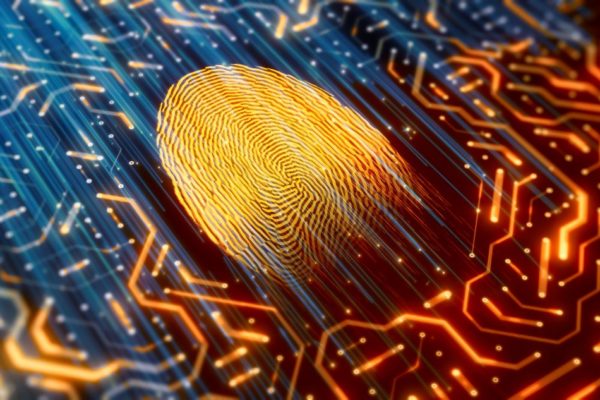Most people today own a smartphone but are woefully negligent when it comes to mobile security. With some simple steps, you can stay ahead of the hackers and keep your data protected.
Almost everyone who owns computer hardware understands the importance of antivirus software. Every year, businesses and consumers spend millions of pounds protecting their PCs, laptops and servers from viruses, worms, Trojan horses, and other unwanted invaders.
But each of us carries around a miniature computer every day that we don’t even think about protecting – our mobile phone. Given the fact that we use our mobile phones to make purchases and share sensitive information, this seems odd, but it may be because we view our mobile devices as phones rather than computers.
Just take a look at the figures for the latest Android operating system patches. The latest major version of Android, Nougat, was released at the end of August 2016. But as of February 2017, Android Nougat 7.0 and 7.1 account for a mere 1.2% of the distribution. That means there are many Android devices in circulation that do not have the proper levels of security because they haven’t been updated properly.
Fortunately, there are several steps you can take to improve the security of your smartphone. Whether you use an Android phone, an iPhone or another type of device, they are well worth considering.
A simple way to secure your phone is by adding a password on your lock screen. Pattern unlocks and PINs are some of the most secure, but you may want to consider using a full alphanumeric password. Whatever option you select, make sure that the boxes that say “make passwords visible” are unticked.
Disable apps from untrusted sources
While it may be tempting to download and install apps from unverified sources, these apps tend to be the most insecure. You may expose yourself to malicious code if you purchase apps in this way. Instead, purchase and download apps from verified providers like Apple, Microsoft and Google.
Don’t root or jailbreak your phone
It’s never a good idea to root an Android phone or jailbreak an iPhone. This is because the process breaks down your operating system’s defences, and by extension, opens you up to malicious attacks. Unless you are an expert in this area, err on the side of caution and don’t alter your handset.
Add another layer of security
Having a passcode on a smartphone provides a basic level of security. Of course, there is always the risk that a passcode may end up in the hands of the wrong person. So, to provide an even greater level of security, you can download a vault app that will protect your apps using a second code. Vault apps also allow you to be safe by storing all the files you want to secure within a dedicated area of your device.
Use mobile antivirus software
Every mobile user needs to guard against viruses. Whilst viruses are not as common on phones as they are on home or office hardware, the threat is growing all the time. The problem is less serious on iPhone devices because Apple maintains strict control over its App store. The open-source nature of Android makes it much more vulnerable to attack, as malicious apps can be sideloaded into the device without being checked by Google.
These simple measures will provide you with some basic protection against vulnerabilities. Of course, there may be occasions when you need a higher degree of security. This might be the case if you are circulating sensitive documents remotely or arranging for large payments to be made. If these categories apply to you, it may make more sense to enlist the help of a professional IT services company. They will help you understand the scale of the security challenge and put in place measures to stop even the most determined cybercriminals.
If you are concerned about mobile antivirus contact our team today who can talk you through the risks and potential solutions.