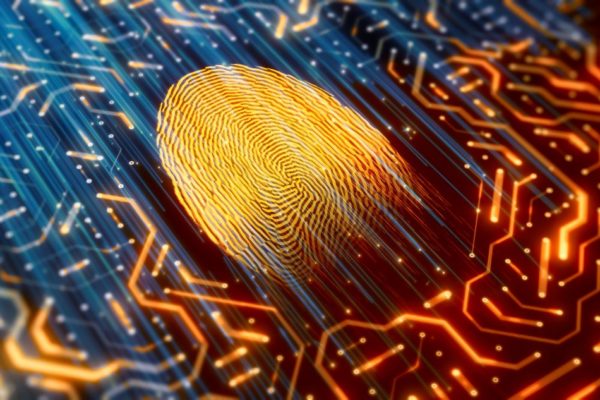It’s not always easy to spot a dangerous app for children. You might think you check your child’s phone often enough and it all looks above board. Sometimes, however, not everything is as your child or teenager would have you believe. App creators have identified that most children or teens like to keep secrets from time to time, and are now creating apps that help them do this, under the guise of what is known as a “vault app”.
Parents are advised to keep an eye out for so-called vault apps to ensure their children are staying safe online. But what is a vault-app and how can you recognise a dangerous app for children?
A vault (or Ghost app) app disguises itself as something that looks normal when you look at your child’s phone, but with a passcode, it opens a secret ‘vault’ to hidden photos or videos. Vault apps on the surface might look like a calculator or notepad app, but look more closely and they become a lot more sinister.
Masquerading as an innocent app, a vault app can hide any photos, contacts and images that your child does not want you or anyone else to see. Take a look at this news story involving over 100 students at a school in Colorado to see what types of things could be happening on a hidden vault app on your child’s phone.
What parents can do to spot a vault app
It’s easy to find out what a vault app might look like. Simply search in the App Store for ‘vault’ and hundreds of apps will appear. These will include the most popular vault apps – Vault, Private SMS & Call, Calc and Secret Love, all of which should immediately ring alarm bells.
You could also:
- Look at your child’s phone to see if they have two calculators or two notepad apps. Duplicate apps like this could mean that one is a vault app simply hiding behind a more innocent fascia.
- Look in your child’s App Store next to the vault apps that appear when you do a search for ‘vault’. If your child already has one of these apps, the word OPEN will appear next to it.
- Talk to your child and see what they say. It could be they have a vault app just because all their friends do, or they are using it and not fully understanding the consequences
If you spot a dangerous app for children, what do you do?
Setting parental controls and restrictions on your child’s phone is simple. Just check that this is possible with your mobile phone company. You can also set an ‘Ask Permission’ feature so you are alerted every time your child wants to download an app – including free apps – so you can see the types of activities they are engaging in online.
Talking together about online dangers is often the first step to take but may be met with negativity and defensiveness. It is important that your child knows that sexting, pornography and Dark Web material is all easily traceable back to an individual’s device – and that no good will come of secrecy online. Why not ask them to watch the Colorado news story mentioned above to see the far-reaching implications this could have, including getting the authorities involved.
If you would like to talk to us about any IT-related or IT security challenge for both mobile and desktop-based devices, please contact our team and we’ll talk you through some helpful next steps.